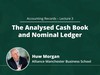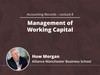We noted you are experiencing viewing problems
-
Check with your IT department that JWPlatform, JWPlayer and Amazon AWS & CloudFront are not being blocked by your network. The relevant domains are *.jwplatform.com, *.jwpsrv.com, *.jwpcdn.com, jwpltx.com, jwpsrv.a.ssl.fastly.net, *.amazonaws.com and *.cloudfront.net. The relevant ports are 80 and 443.
-
Check the following talk links to see which ones work correctly:
Auto Mode
HTTP Progressive Download Send us your results from the above test links at access@hstalks.com and we will contact you with further advice on troubleshooting your viewing problems. -
No luck yet? More tips for troubleshooting viewing issues
-
Contact HST Support access@hstalks.com
-
Please review our troubleshooting guide for tips and advice on resolving your viewing problems.
-
For additional help, please don't hesitate to contact HST support access@hstalks.com
We hope you have enjoyed this limited-length demo
This is a limited length demo talk; you may
login or
review methods of
obtaining more access.
- View the Talks
-
1. Introduction to accounting records and accounts
- Dr. Huw Morgan
-
2. Basic cash transactions
- Dr. Huw Morgan
-
3. The analysed cash book and nominal ledger
- Dr. Huw Morgan
-
4. Income statement and sales ledger
- Dr. Huw Morgan
-
6. Accruals and prepayments
- Dr. Huw Morgan
-
7. Cost accounting and break-even analysis
- Dr. Huw Morgan
-
8. Management of working capital
- Dr. Huw Morgan
-
9. Working capital management and liquidity risk
- Dr. Huw Morgan
-
10. Cash flow statement
- Dr. Huw Morgan
-
11. Computerised packages and internal controls
- Dr. Huw Morgan
-
12. Partnerships
- Dr. Huw Morgan
Printable Handouts
Navigable Slide Index
- Introduction
- Controls within a manual accounting system
- Manual bookkeeping: errors and corrections
- Computerised accounting system: input process
- Computerised accounting system: potential errors
- Computerised accounting system: advantages (1)
- Computerised accounting system: advantages (2)
- Computerised accounting system: disadvantages
- Internal controls
- Flowcharts: standard symbols
- Flowchart: sales and receipts
- Summary
This material is restricted to subscribers.
Topics Covered
- Computing
- Accounting records
- Manual accounting
- Manual errors and corrections
- Computerised accounting systems
- Advantages and disadvantages
- Security risks
- Internal controls
- Flowcharts
Talk Citation
Morgan, H. (2024, November 29). Computerised packages and internal controls [Video file]. In The Business & Management Collection, Henry Stewart Talks. Retrieved January 18, 2026, from https://doi.org/10.69645/WCSX5923.Export Citation (RIS)
Publication History
A selection of talks on Finance, Accounting & Economics
Transcript
Please wait while the transcript is being prepared...
0:00
Hello, this is Huw Morgan from the Alliance Manchester Business School.
This is the 11th talk in a series of lectures on accounting records.
This session, identifies the typical internal controls
that a growing business requires discussing the benefits and risks
associated with computerized accounting and
the continuing importance that accounting principles
play in the recording of financial information.
0:27
We've seen in earlier sessions how a manual bookkeeping system
includes methods to minimize the risk of misstatements and errors.
Session 3 introduced the idea of the trial balance as a way
to check the arithmetical accuracy of the double entry process.
In Session 8, we saw how a manual inventory records system would be
checked for accuracy by undertaking periodic stock counts to confirm quantities.
Session 9 outlined how control accounts summarize the numerous entries made from
the sales and purchase day books into
the sales and purchase ledgers and that as an arithmetic check on totals.
Despite these existing controls in a manual system,
errors may still exist and even if any business these days can
afford a PC to help with the more mundane aspects of processing accounting transactions,
the use of computers will never guarantee that the accounting records are error free.
Before we look into how computers can assist in the preparation of accounts,
let's first consider the possible errors that could
arise from a manual accounting system and how to correct them.